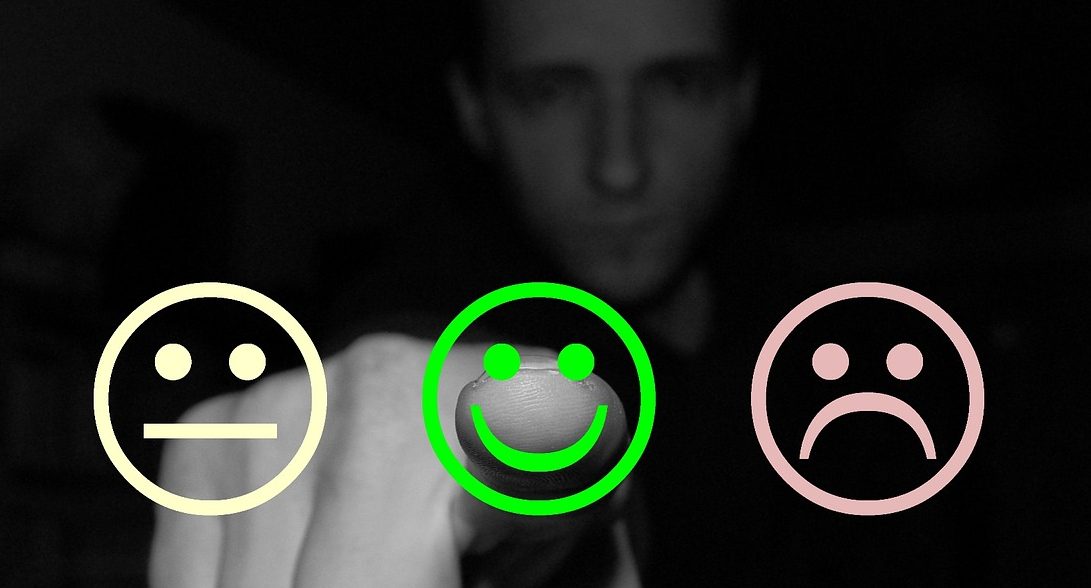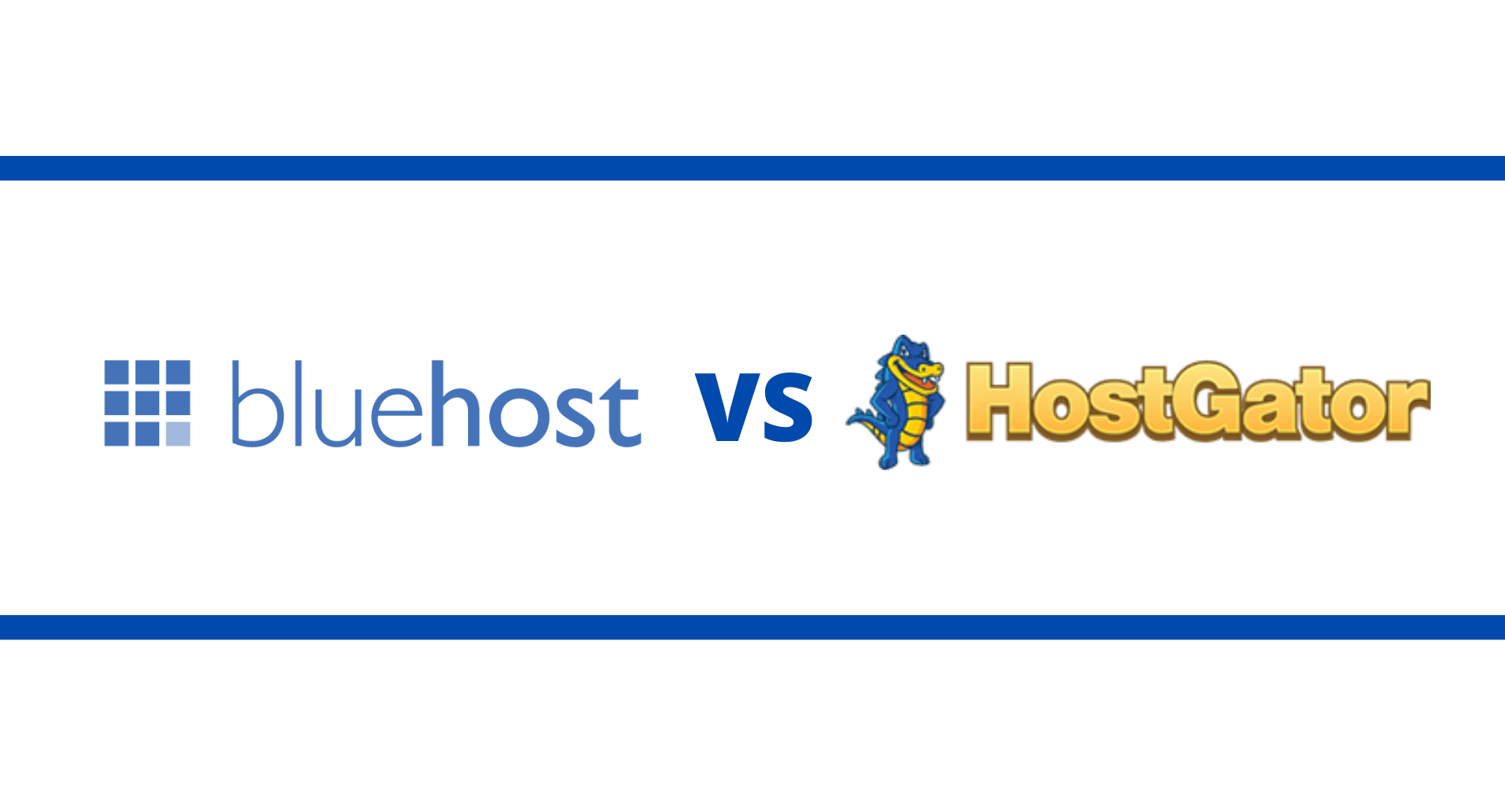Starting a WordPress blog on Bluehost is as easy as you can do in just a few minutes from your time, almost the same time it takes to you enjoy your daily breakfast.
In this post, I will answer the question “How to Start a WordPress Blog on Bluehost” in deep details.
to start a blog in 2020 is really easy if you have zero background in blogging or website development it is also fine, I will show you here in this post how to start your WordPress blog, hosted in Bluehost step by step from A to Z
Congratulations for being here and for your wise decision to start your dream blog
To start your blog, first, you will need two things,
- A domain name, that represents the blog topics and the niche that you are going to write about and hosting platform that will carry your blog on the web for the world.
- Web hosting platform, which will host your domain on the web.
In this post, I will use WordPress the most reliable and trusted content management system “CMS” in addition to the most famous hosting platform BlueHost.
As a little bonus from me, by end of this post, I will leave a discounted link for Bluehost with extra discount just for you
Please note:
This post contains affiliate links to products I use, trust, and recommend. If you choose to purchase a helpful product using these links, I may receive a small commission for referring you – at no extra cost to you. These funds help me keep this blog up and running.
How to Start a WordPress Blog on Bluehost – “My deal for you”

I know that it may look complicated for you to start a new blog, a lot of technical issues and many steps to do.
moreover, you want to make sure that you do it right without any mistakes.
I will make it very simple for you and I will cover all the points that you wish to start your blog from scratch.
Furthermore, I will help you to start running live before you go to bed tonight.
the best part is that I will start this tutorial as a complete beginner that has zero experience in blogging or websites, all you need to do is follow up with me and start to apply step by step.
Therefore, by the end of this post, you will have the perfect professional set up for your website or your blog from the beginning for many years to come.
I always use the exact same tools in this Bluehost WordPress tutorial for my own blogs so I know they work 100%.
That said, follow along and I will help you start your first WordPress blog on Bluehost now before going to your bed tonight!
Are you ready! let’s get started.
What you need to start a WordPress Blog on Bluehost?
All you need to start your blog online is,
- Domain Name, the words that people type on their web browsers to see and visit your blog, also you share the domain link in your social media platforms like, Facebook, LinkedIn, Instagram, Pinterest, etc…
- Domain hosting plan, a hosting platform that saves all your files and data online.
- Blogging platform, a content management system that helps you to build and manage your blog, writing your posts.
Not quite sure about that? Don’t worry. we are going to discuss each one of these terms in details.
Blog hosting and Domain name

When you think about blog hosting, there are three things you need to consider
- Easy technical setup:
As you don’t need to spend hours trying to understand a complex setup on your hosting, invest the time in your blog posting. - Trusted and durable:
the blog needs to be up running 100% of every moment without any interruptions. - The speed of page loading:
The time it takes to load your blog pages for your visitors.
All of the above factors will help you save your time and start to increase your profits with your blog.
Meanwhile, your WordPress blog runs smoothly, your visitors will stay for longer time consuming reading your content. This means more loyal customers, more profits from your ads, and more success and power for your blog.
What is the hosting provider I should use in 2020?

There are many companies that provide hosting services for your blog.
From my experience, I know that it is really hard for a beginner to decide on which platform he should host his blog, moreover which plan is suitable to choose.
I will help you to save time and money by sharing with you the results I got from my research over the past few years.
Remember that I was also a beginner and I spent a lot of time and money to get these results, which built on try and error experiments from my blog.
However, you are lucky now to get the correct advice on the right time.
Therefore, I’ll make sure you won’t run into any technical issues with your new blog.
You can decide to choose any other web hosting provider and I’m sure that there are many great names in this industry.
My recommendations here are based on my previous experience,
and as said try and error trials that I had done before, so I ake sure it will work for you as it works for me.

At the same time, I want you to avoid the hard times I faced with some hosting solutions that are complicated, expensive or even not durable.
Thus, make sure to save your money and your time when choosing a web hosting solution.
I always use and 100% recommend Bluehost for the domain name and web hosting
You can start running your blog live in just 10 minutes with Bluehost, it is pretty easy to use even if it is your first time to blogging, as well, Bluehost is automatically installed WordPress blogging software for you.
Just sign up and start blogging immediately.
Why I always recommend Bluehost as the platform of choice for blog hosting & domain services?
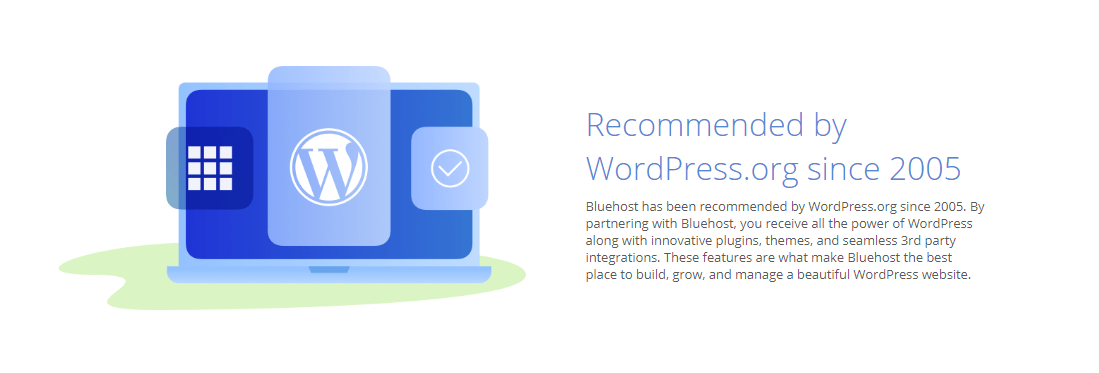
As said, I tried many web hosting platforms for many years, until I find Bluehost that provide me with many benefits, like,
- FREE domain name:
Just choose a great name for your blog! - Great price for only $2.95/month:
An economic hosting plan that meets your needs and your budget. - Easy to understand and manage:
We will discover that together in the coming section. - No hidden costs “Like others”:
A complete transparent policy. - Free, automatic WordPress installation:
The blogging software that helps you to build your blog, you can start blogging immediately. - It is also recommended by WordPress:
Yes, even WordPress itself recommends Bluehost as a trusted hosting provider. - A Free SSL Certificate:
Get trusted by Google and your visitors. - Free email accounts:
Free email addresses with your blog name. - 24/7 friendly support:
Quick support with 24/7 availability helpdesk with chat. - 30-day money-back guarantee:
Get your money back if you choose to cancel your account for any reason, No questions asked.
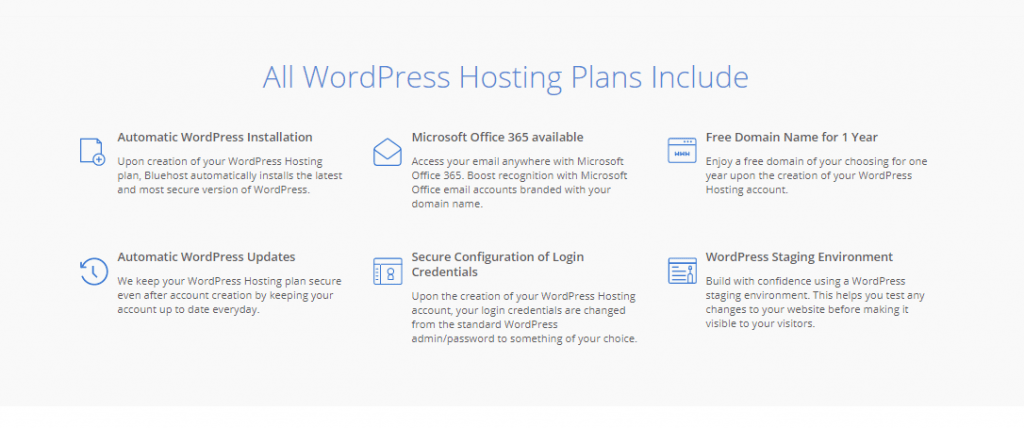
In summary, Bluehost will provide you with all the tools you need to start building your blog, it is easy to manage with no complicated technical steps, hassle-free service with no risk with an affordable price.